Use any of these options with caution as this can greatly increase the risk of spoofed messages being delivered
The Manage list of domains and IP addresses with disabled SPF, DKIM, and DMARC checks page allows you to disable SPF, DKIM and DMARC checks for specific domains, IPs or subnets - so that if, for example, an SPF check fails for any of the specified domains or sender IPs, the system will continue to process the message.
In the Domain Level Control Panel, select Incoming - Protection Settings > Filter settings and click on the Manage list of domains and IP addresses with disabled SPF, DKIM, and DMARC checks link at the top of the page.
The following page is opened allowing you to add domains or IP addresses according to check type:
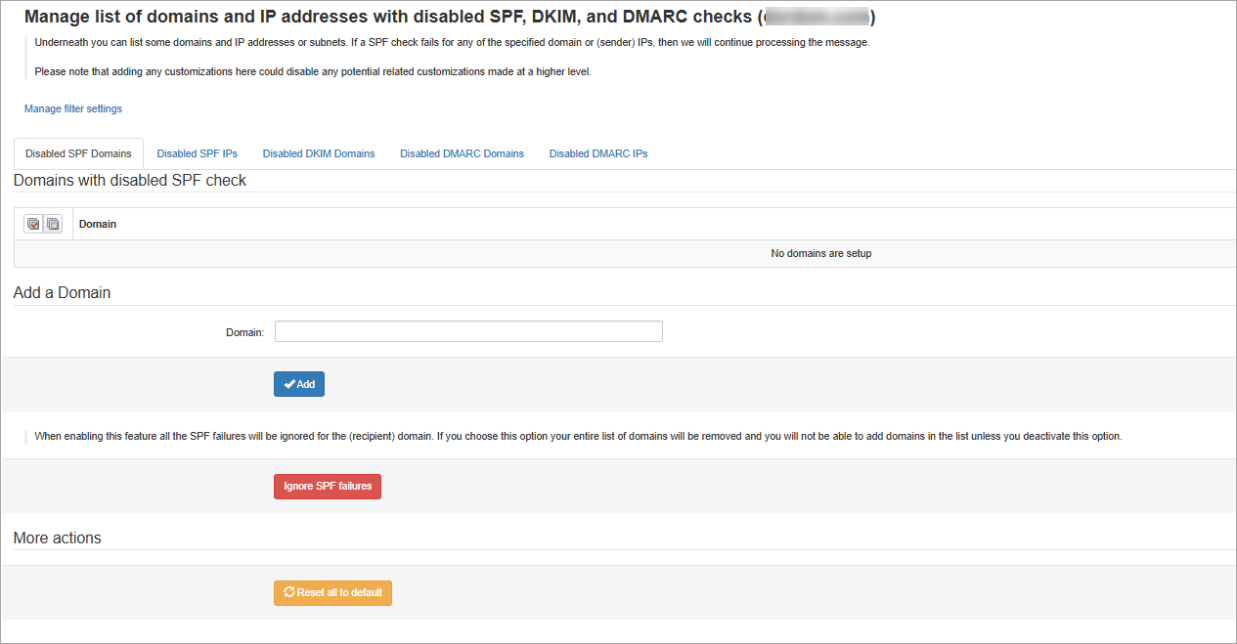
Domains may be automatically added to the Disabled SPF Domains list if a high number of messages that were quarantined due to failing the SPF check and categorized as phish have been released and trained as not spam by the user.
You can also disable DMARC checks for specific IPs on domain level through Disabled DMARC IPs.
Related links:

